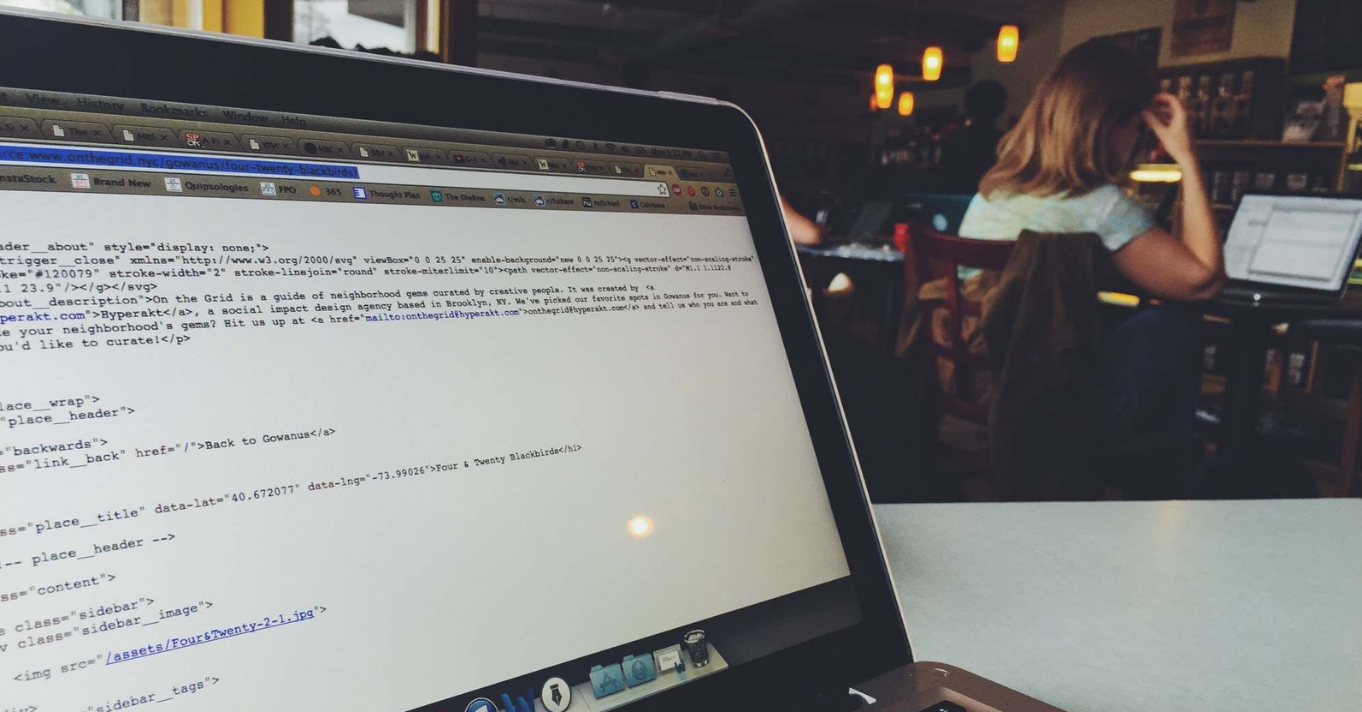When humans get a common cold or the flu, we display certain symptoms that make it hard for us to perform at our very best and are easily contagious to those we come into close contact with. In many respects, a computer virus functions in the exact same way.
Man-made to inflict damage to our networks and systems in fast and efficient ways, a computer virus spreads quickly from host to host - our connected business devices. Computer viruses are installed without the consent of the device owners and can cause a multitude of issues. In many cases - and, much like an antibiotic-resistant strain of a virus that’s evolved over time - these viruses can replicate, grow, and build off of each other, becoming more and more difficult to combat with every iteration. While a computer virus thrives, a business can face serious consequences that can be impossible to recover from.
With more to gain for hackers and plenty at stake for companies, business computers are incredibly susceptible to being targeted with this type of cyber attack. In fact, 43% of cyber attacks focus on targeting small businesses, and more than 60% of companies have experienced web-based attacks, phishing, and even social engineering attacks. In today’s constantly changing digital and IT landscape, it’s more important than ever to maintain and improve your security standards to protect against computer viruses and more.
How Computer Viruses Wreak Havoc
While every computer virus is inherently unique, there are a few main categories of how they are programmed to inflict damage:
- Losing data
- Losing time
- Losing money
- Losing server control
Some viruses are specially designed to harm your installed programs, delete and remove files, reformat the hard drive, cripple computer performance, mine personal data, or steal otherwise important information. Some other types of viruses function as a way to block your networks and flood your website traffic to make your system shut down. No matter the goal or end-result of the computer virus, any consequence is guaranteed to cause harm to your company’s performance.
The Symptoms: How to Know When You Have a Computer Virus
In order to effectively remove and protect against computer viruses and other cyber attacks, you first need to be able to identify if a computer virus is actually what’s at the root of the identified problem. Several common symptoms can occur when your business computer has a virus:
- Slow computer performance or erratic behavior
- Computer crashing repeatedly
- Unexplained data loss
- Getting unexpected pop-up messages
- Programs starting automatically or not functioning normally
- Pop-up ads litter your computer
- Messages you didn't send appear in a coworker’s inbox
- Programs and tools are not responsive
- Unfamiliar icons are displayed on your desktop
- You can’t access your Control Panel or System Preferences
So, how does your computer become infected with computer viruses or malware? There are several common ways, from clicking on malicious email links to visiting a compromised website, all of which have the same over-arching goal: to install bad software on your business computers to steal your valuable data.
How to Remove a Computer Virus
Now that you know the main symptoms that can present when a computer virus is active on your business device, you can move forward to the most critical step: virus removal and protection. When you learn how to remove a computer virus and protect against future attacks, you’ll be in a much more secure position. An unprotected computer is like an open door for computer viruses, and the absolute best line of defense against any computer virus is help from expert technicians. Crimson IT is the leading provider of complete technical support, computer virus removal, and antivirus solutions for enterprises and SMBs. We offer total computer virus removal and antivirus protection to fit any business, with services like:
- Complete virus removal
- Antivirus help & support
- Scan and clean spyware, malware and Trojans from PCs
- Updating security software to protect your PC against online threats
- Optimization of your PC's speed and performance
- 24/7 customer support whenever you need it
With a tailor-made strategy to fit your business’ specific needs, incredible customer care, and the advanced tools needed to get any IT security job done, our experts are able to locate, remove, and protect your business against future cyber attacks.
Want to learn more about protecting your business from damaging computer viruses? Get in touch with our team!